Installation
If you are new to Balamod, this guide will help you install Balamod mod-loader on your game copy.
After the injection, You are able to browse the mods contributed by the community in the in-game Mod Menu.
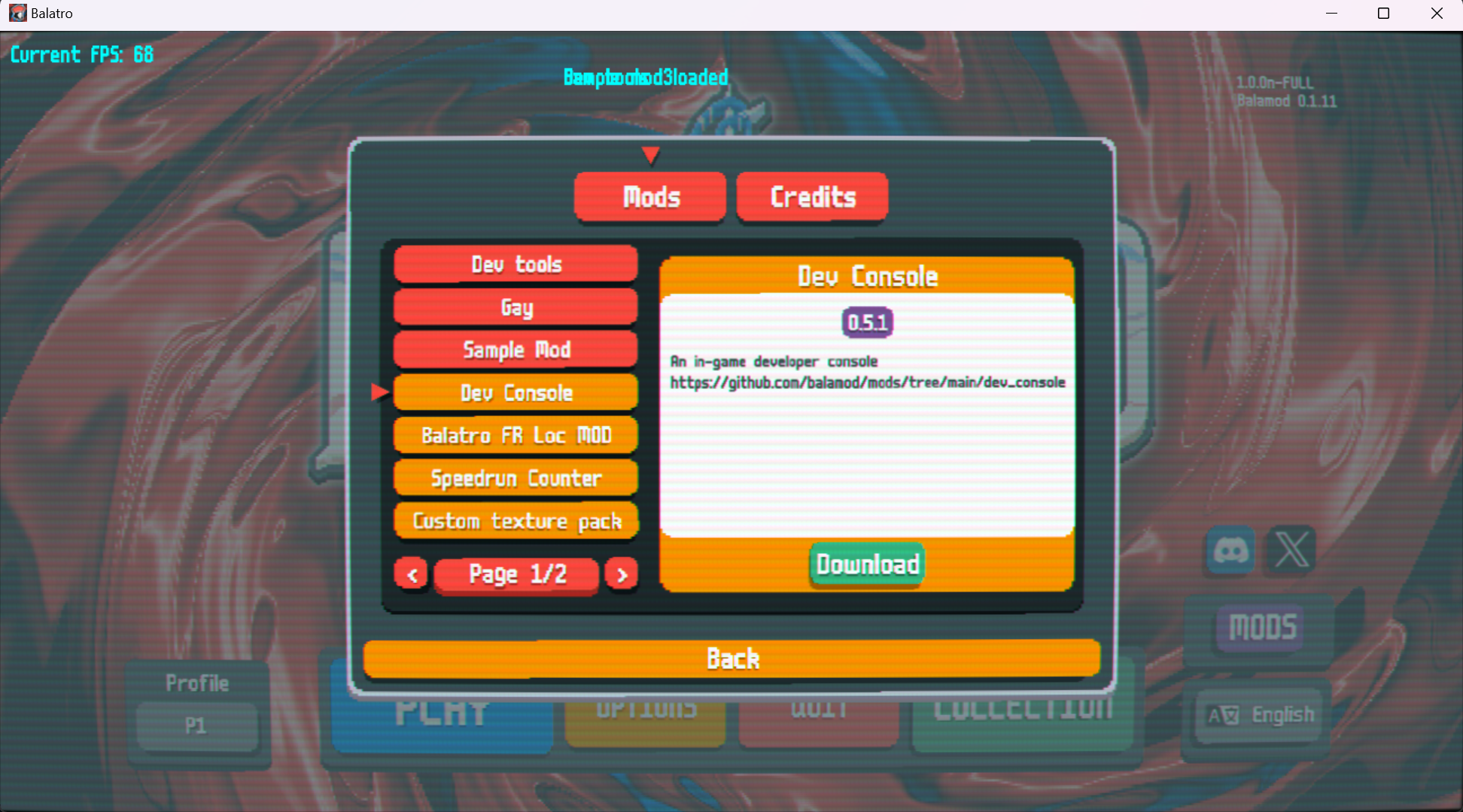
Install using the GUI (recommended)
Since balamod 1.x, a graphical user interface has been made in order to ease the installation process.
Currently, the latest version is 1.3.4 published on 2024-08-20 16:39.
Download the binary that corresponds to your platform.
| Platform | Download link |
|---|---|
| Windows | balamod-windows.zip |
| macOS | balamod.pkg |
| Linux | balamod-linux.tar.gz |
You also can download the latest Balamod binary from the GitHub releases page.
Windows
Unzip the archive, and run balamod.exe. The executable is not signed so you will have to authorize it to run.
Linux
In a terminal, run the following to download the archive, untar it and execute the gui
$ curl -fsSL "https://github.com/balamod/balamod-gui/releases/download/1.3.4/balamod-linux.tar.gz"
$ tar xzvf balamod-linux.tar.gz
$ chmod +x ./balamod-linux/balamod
$ ./balamod-linux/balamod
MacOS
Download the pkg file, then double click it. Go through the installer, and you’ll find Balamod installed in your /Applications folder
Install using the CLI (legacy)
Currently, the latest version is v1.0.1 published on 2024-08-20 12:41.
Balamod currently doesn’t work on macOS i386/amd64, but it will work on Apple Silicon(ARM64) aka M1/M2/M3.
Download the binary that corresponds to your platform.
| Platform | Download link |
|---|---|
| Windows | balamod-v1.0.1-windows.exe |
| macOS | |
| Linux | balamod-v1.0.1-linux |
You also can download the latest Balamod binary from the GitHub releases page.
Windows
Execute the downloaded binary in a terminal with the following command:
.\balamod-v1.0.1-windows.exe -a
For people who are not familiar with the command line, you can simply install Balamod as follows:
- Open the folder where the balamod binary is located.
- Click the address bar and type
cmdand press Enter. A Command Prompt window will open. - Type
.\balamod-v1.0.1-windows.exe -a. - Press Enter.
The output of Command Prompt will look like this:
C:\Users\user\Downloads\Programs>.\balamod-v1.0.1-windows.exe -a
Found 1 Balatro installations.
Balatro v1.0.0n found !
Implementing mod-loader on main...
Implementing mod-loader on uidef...
Done!
Injecting main
Done!
Injecting uidef
Done!
Total time: 266.0006ms
Backup of executable: 18.2463ms
mod-loader implementation (main): 234µs
mod-loader implementation (uidef): 372µs
mod-loader injection (main): 157.8571ms
mod-loader injection (uidef): 86.2937ms
C:\Users\user\Downloads\Programs>
macOS
Double-click the downloaded file (``) and follow the installation instructions. After that, open the terminal and execute the following command:
./balamod -a
Linux
Execute the downloaded binary in a terminal with the following command:
chmod +x balamod-v1.0.1-linux
./balamod-v1.0.1-linux -a
Verify Installation
To verify that Balamod is installed correctly. Just run Balatro Game and you will see the Balamod Version in the top right corner of the game.
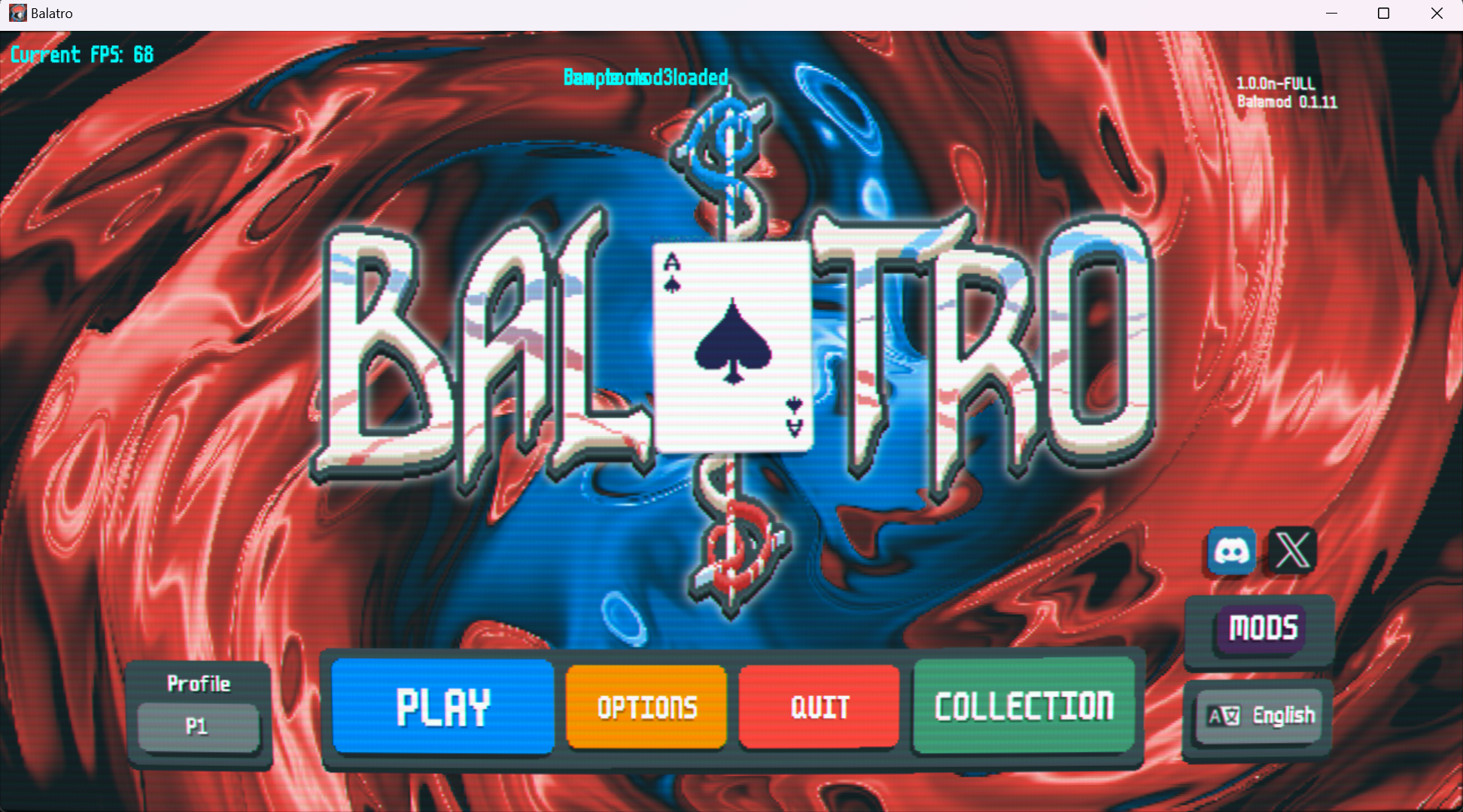
Update Balamod
To update Balamod, you need to restore the balatro to its original state and then install the new version of Balamod.
Please refer to the Uninstall guide to restore the game to its original state.
After that, you can install the new version of Balamod.